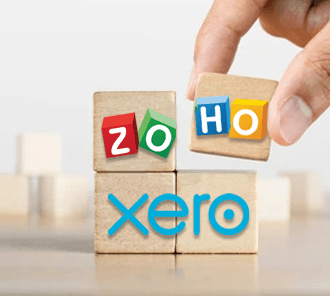Zoho Specialist Services
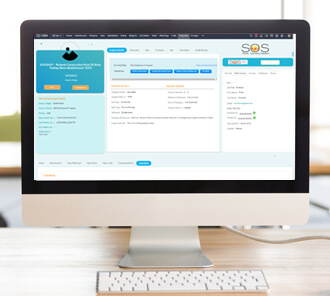
Zoho Canvas Views
The look and feel of your software can have a significant impact on the success of your IT Transformation project. No one likes ugly software. If it doesn’t look good, the power of the application is diluted but what does beautiful software look like? Like many things, personal appeal depends on taste. Zoho CRM has a solution, it’s called ‘Canvas Views’ and it’s included in your Zoho One package. You can design your own look and feel, choose colours, logos, buttons and even position every element of the page. Our team specialise in creating ‘Canvas Views’ that complement your business brand and style. Through creative design, we will improve the efficiency of your software, making you feel like Zoho CRM was designed just for you!

Xero and Zoho Integration
Helping your Finance, Sales and Operational teams work together, means adding a seamless integration between Accounting, CRM, Inventory and Project Management applications. Our Exclusive API between Xero and Zoho, provides a 2-way integration that supports customer/supplier accounts and contacts, sales invoices, customer payments, credit notes, products, bills, supplier invoices, journal entries and payroll data. We make sure changes are reflected on both sides and without risk of duplication. Every 15 minutes, both Xero and Zoho are updated to reflect the changes made on both sides. You also have an option for an immediate sync, if you’re too busy to wait or just want to get an invoice sent from CRM, with that fancy Xero Pay Now Link!
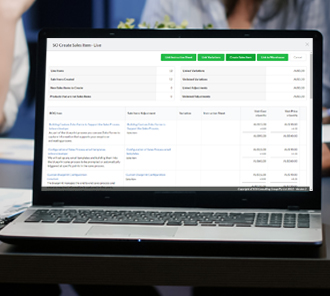
Zoho Widgets
Using Zoho Widgets, you can achieve almost anything! Modules are great as they let you build the database you need, adding fields and linking records. But when you build a process, you often need to view, update and create multiple records at once. Using buttons or navigation tabs, you can add a widget to support any process. Widgets can integrate with external applications and your Zoho CRM, including searching, retrieving, creating and updating multiple records, across multiple modules at once. You can design the widget interface, to help users easily navigate the process. Add conditional rules, error messages and validation screens. That’s the power of widgets!
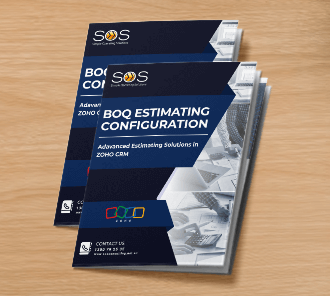
BOQ Estimating in Zoho
BOQ means ‘Bill of Quantities’, also known as a ‘BOM’ (Bill of Materials). A BOQ Estimate has itemised BOQ Items, which are the Goods and Services (also known as Materials and Labour) required to deliver on what you promised the customer. Each BOQ item details everything you need to know, supplier and product information, including quantity and specification details. It includes your estimated costs, mark up and price. A BOQ Item is related to purchasing, deliveries, schedules and invoices. Together, they calculate your estimate balances and cashflow position, giving you accurate Job Profitability reporting.